Release Notes for OWL 11.3-owl4
These release notes for OWL 11.3-owl4 provide an overview of the changes made and new features added to OWL on January 3, 2019.
Introduction
This is the twenty-first release of OWL, and the fourth based on the 11.3 version of Sakai.
This release contains fixes and improvements to Assignments, Email Archive, Gradebook, Polls, Sign-up, and other parts of OWL. This version of OWL was released on January 3, 2019.
Changes and Improvements
- Redesigned the options on the Add and Edit pages in Assignments to address common issues related to creating group assignments.
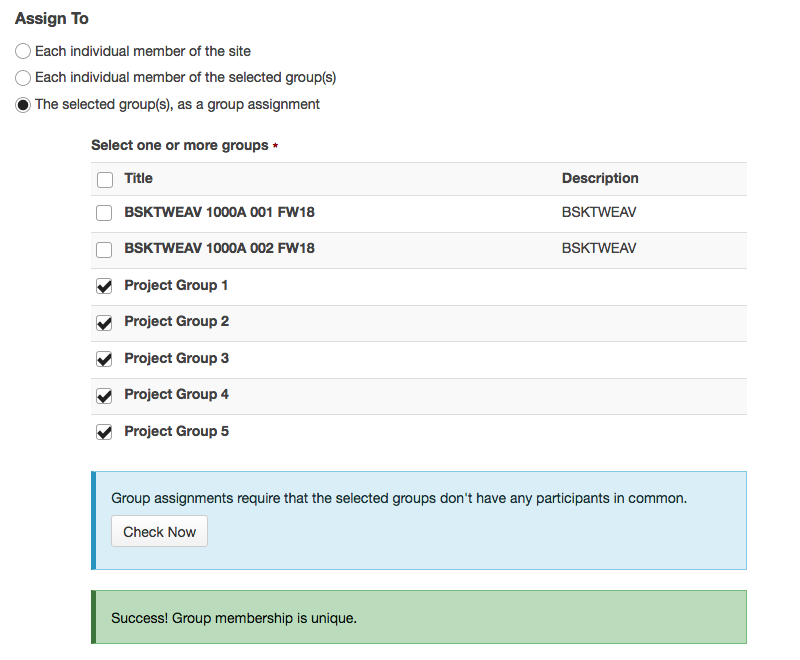 The new "Assign To" section containing the group selection and the group assignment options
The new "Assign To" section containing the group selection and the group assignment options - Reorganized the settings on the Add and Edit pages in Assignments to make it easier to set grading options.
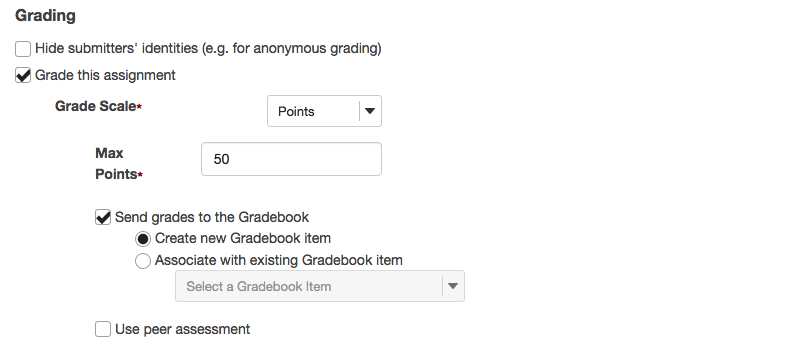 The reorganized "Grading" section containing all of the grading options
The reorganized "Grading" section containing all of the grading options - Fixed display issues in Email Archive when viewing messages containing email attachments sent from Office 365.
- Improved error handling for Gradebook imports.
- Fixed issues with pre-requisites and requirements for conditionally-released content in Lessons.
- Fixed Polls to list poll answers in the order that they were created.
- Corrected meeting times in calendar invites sent from the Sign-up tool.
- Changed the strikethrough effect in Gradebook to not display for columns excluded from the course grade. The effect only displays for columns dropped using the "drop highest/lowest" option.
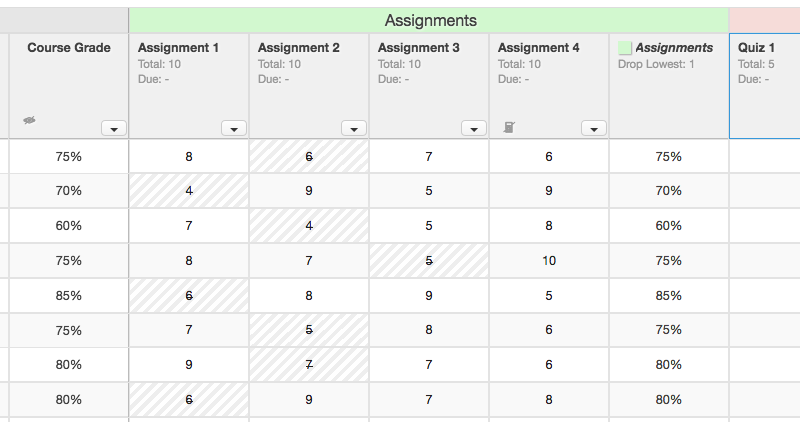 A category displaying dropped grades with the strikethrough effect (excluded columns do not strike grades)
A category displaying dropped grades with the strikethrough effect (excluded columns do not strike grades) - Enhanced the overall security of OWL.
Notes
Please visit OWL Help for more information about using these new features.