Release Notes for OWL 11.3-owl1
These release notes for OWL 11.3-owl1 provide an overview of the changes made and new features added to OWL on August 31, 2017.
Introduction
This is the eighteenth release of OWL, and the first based on the 11.3 version of Sakai.
This release contains an updated interface that adapts to different screen sizes, other interface changes throughout, a new spreadsheet-like Gradebook interface, new options for Lessons, and a new question progress panel for students in Tests & Quizzes. This version of OWL was released on August 31, 2017.
Additions and Changes
- OWL's interface has an updated look.
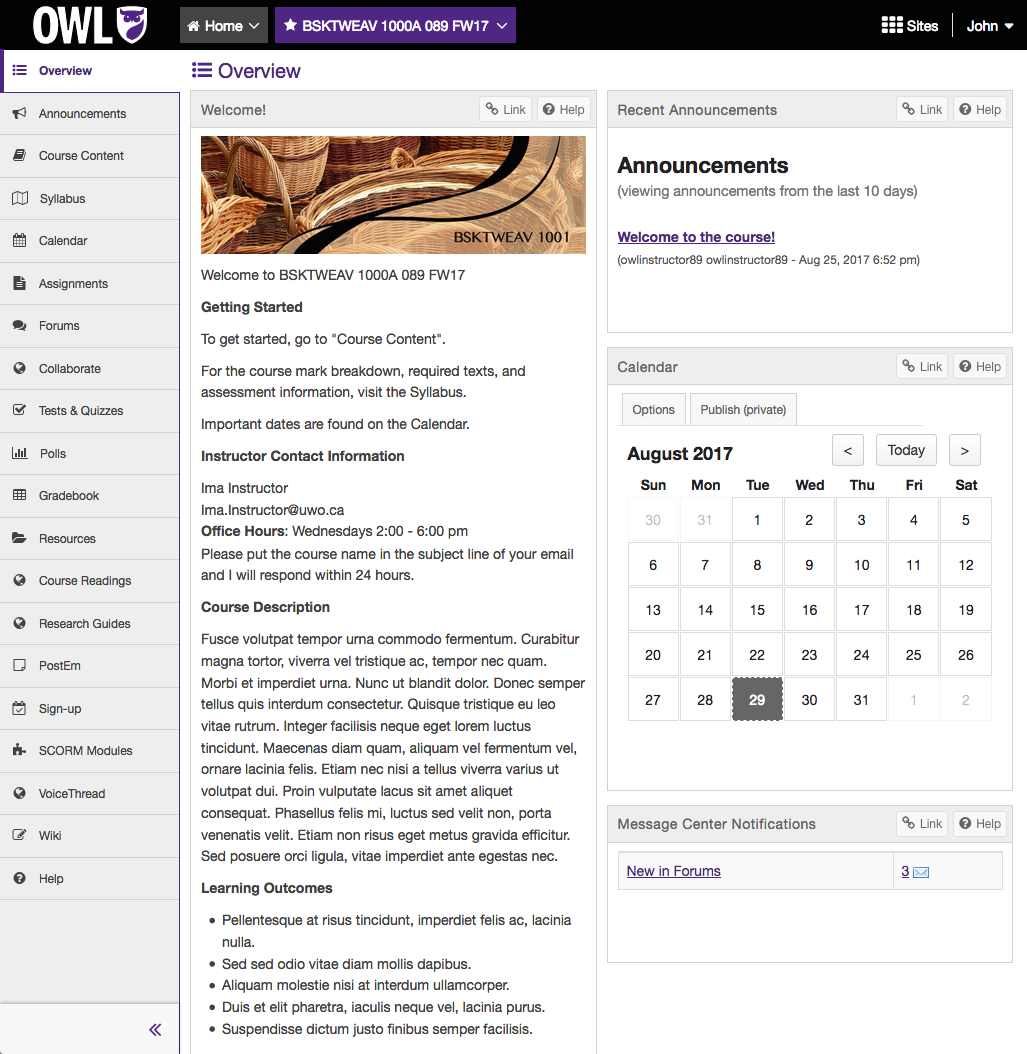 An example course site in OWL
An example course site in OWL - Starred sites are pinned to the top bar by clicking on the star next the site's title.
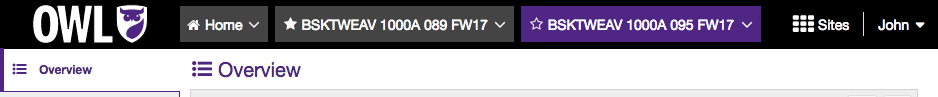 New top bar with a starred site and an unstarred site
New top bar with a starred site and an unstarred site - The interface now adapts to different screen sizes automatically.
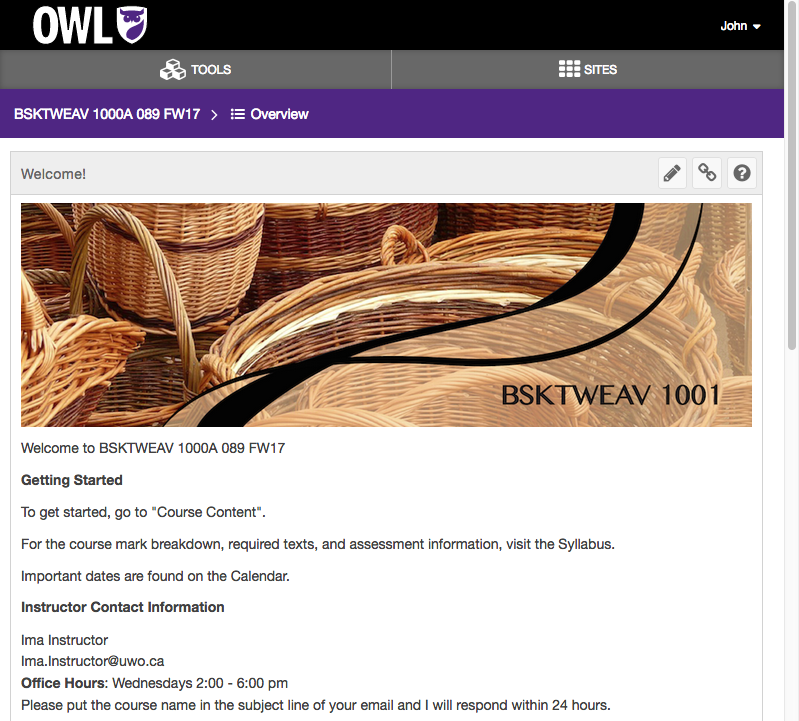 The same example course site as above in narrow view
The same example course site as above in narrow view - The tool reset has been integrated with the tool title.
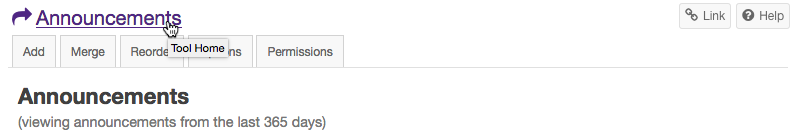 Clicking the tool's name now resets the tool
Clicking the tool's name now resets the tool - The Account Menu has a been updated and now contains the Log Out link.
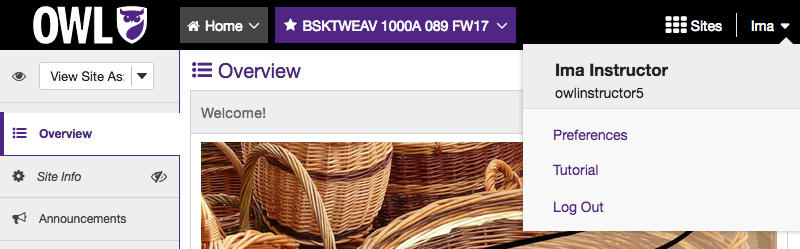 The new account menu with the Log Out option
The new account menu with the Log Out option - The Sites Drawer has been updated with new options for organizing your sites.
- Some tools and pages have been renamed:
- My Workspace is now called "Home"
- More Sites is now called "Sites" and is located on the right
- the Home tool is now called "Overview"
- the Schedule tool is now called "Calendar"
- the Edit Tools page is now called "Manage Tools" in Site Info
- the Page Order page is now called "Tool Order" in Site Info
- in Resources, the "Upload-Download Multiple Resources" page is now called "Transfer Files"
- The Gradebook has a brand new spreadsheet-like interface for entering grades by column or by row.
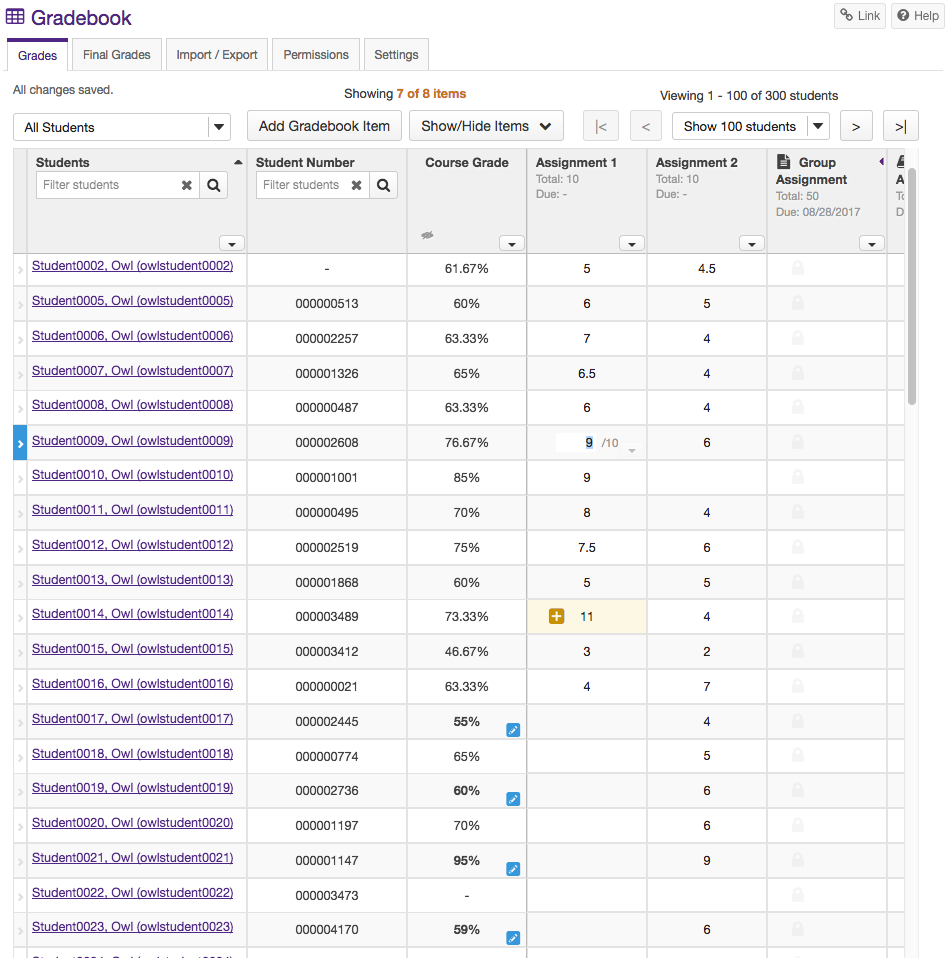 Entering a grade into the new Gradebook interface
Entering a grade into the new Gradebook interface - New layout options are now available in Lessons including columns, panel colours, and collapsing sections.
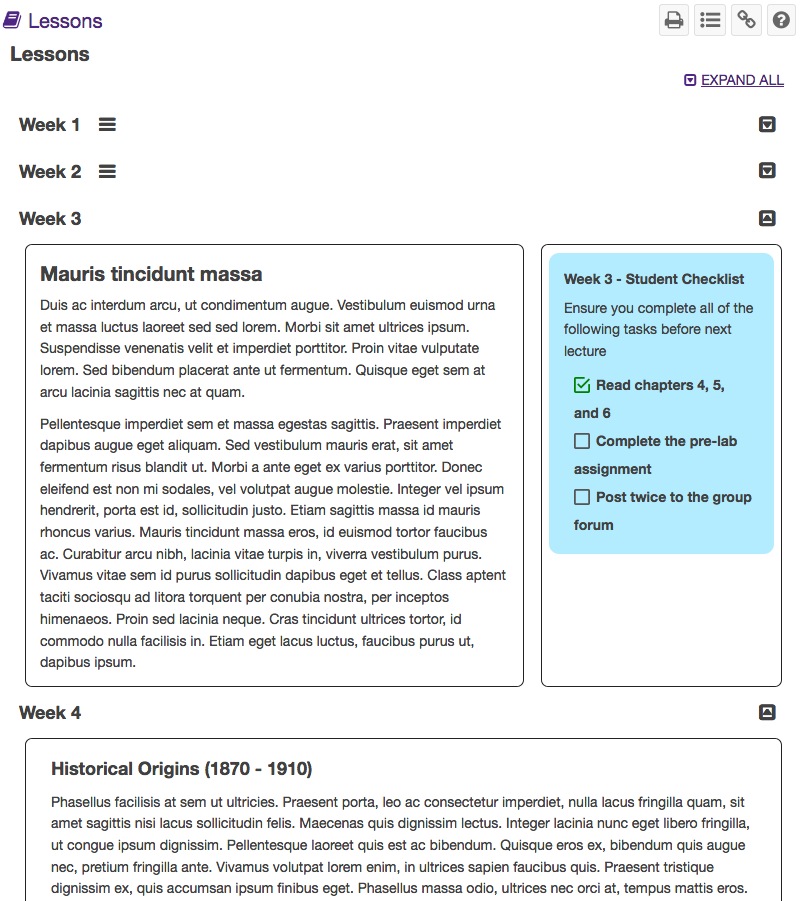 An example of the new column display options in Lessons
An example of the new column display options in Lessons - A new checklist option is available in Lessons for students to keep track of their tasks.
- Tests & Quizzes now has a new question progress feature for students - as they are taking a random-access assessment, the panel indicates which questions they've answered and provides quick navigation to the other questions.
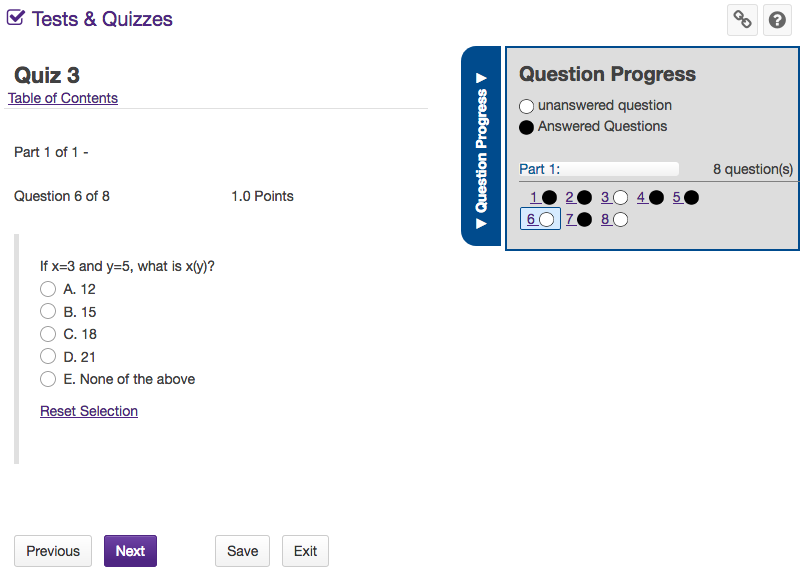 The Question Progress panel displaying which questions have been answered
The Question Progress panel displaying which questions have been answered - User interface changes have been made throughout OWL.
- Numerous fixes and improvements have been made throughout OWL with the move to Sakai 11.
- Overall system security has been enhanced.
Removals
- The Mobile View is no longer available. It has been replaced by an automatic responsive interface that adapts to different screen sizes. Please see details about the new interface above.
- Course evaluations are no longer hosted by OWL. Your Feedback now handles most Student Questionnaires on Courses and Teaching (SQCT) on campus. SQCTs are available from the "Feedback.uwo.ca" link in Home when you are logged into OWL. For more information, check out the Your Feedback site.
- The "Percentage" grade-entry method has been removed from Gradebook to simplify the grade-entry process. Entering a point value out of "100" will achieve similar results as entering a percentage.
- The Excel spreadsheet export option in Gradebook has been removed in favour of the csv export file type.
Notes
Please visit OWL Help for more information about using these new features.