Release Notes for OWL 10.3-owl1
These release notes for OWL 10.3-owl1 provide an overview of the changes made and new features added to OWL on May 3, 2015.
Introduction
This is the twelfth release of OWL, and the first based on the 10.3 version of Sakai.
This release contains an updated look, a drag-and-drop option for uploading files in Resources, an extra credit option in Gradebook, new question types in Tests & Quizzes, group submissions and peer review in Assignments, a new Join page, and an updated rich text editor. This version of OWL was released on May 3, 2015.
Additions and Changes
- OWL's interface has an updated look.
- For students, the section name now replaces the actual Site Title in cross-listed course sites. The section names also appear beside course sites in Membership.
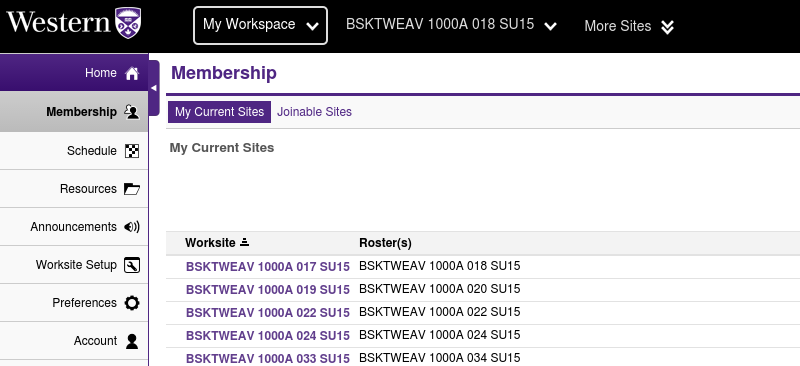 The name of the section/roster that a student is enrolled in appears as the Site Title
The name of the section/roster that a student is enrolled in appears as the Site Title - Files can be uploaded to Resources by dragging and dropping.
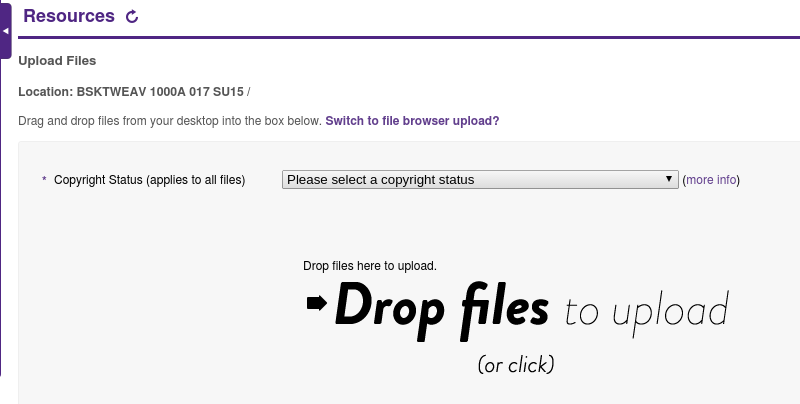 Upload files by dragging and dropping
Upload files by dragging and dropping - Deleted files in Resources can be restored within 30 days of deletion.
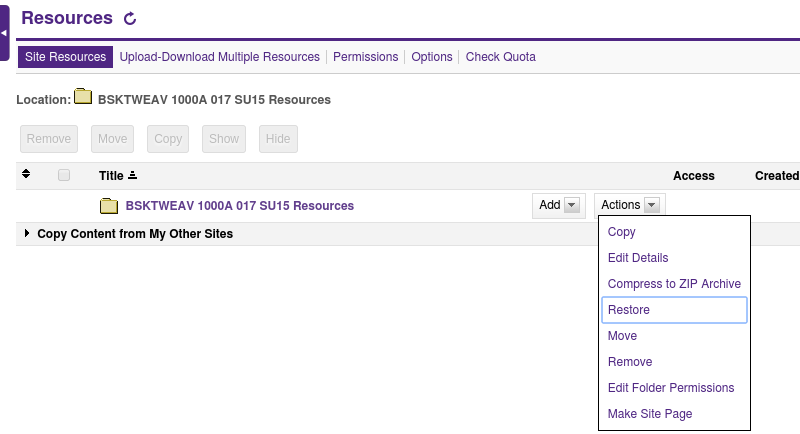 Restore option for deleted resources
Restore option for deleted resources - Gradebook now has an extra credit option.
- New question types "Calculated Question" and "Audio Recording" have been added to Tests & Quizzes.
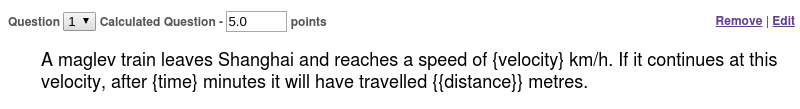 An example of the Calculated Question type
An example of the Calculated Question type - Tests & Quizzes now tracks quiz attempts and submissions in its new Event Log.
- Assignments can now accept a single submission from a group of students.
- Students can now peer review submissions in Assignments.
- In Dropbox, a file can be sent to multiple dropboxes at the same time.
- The new Join Page replaces the Join Bar and Join Tool and makes becoming a member of a joinable site more obvious.
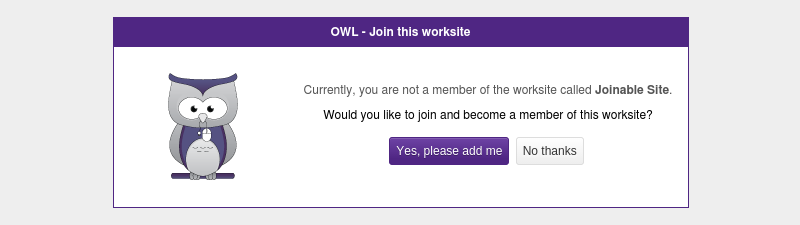 The new Join Page
The new Join Page - Sign-up has been added, which allows site participants to sign up for office hours, meetings, review sessions, and other events.
- Multiple choice and short answer questions can be created in place in Lessons.
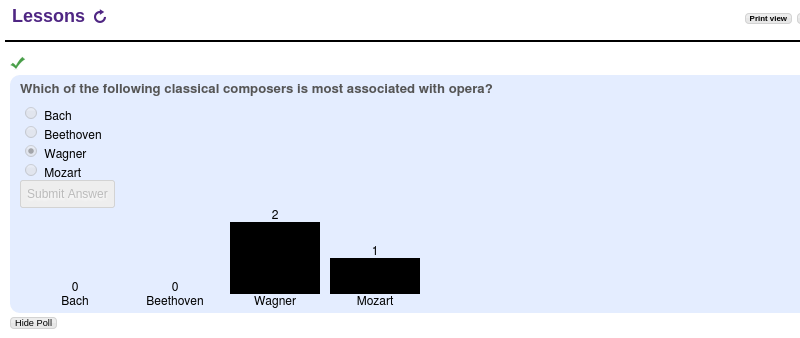 A multiple choice question in a lesson
A multiple choice question in a lesson - Syllabus has received a major update.
- Elluminate Live! Bridge has been removed and replaced by the Collaborate tool. See the OWL Update FAQ page for more information.
- The Wimba Voice Tools have been removed and replaced by Voice Tools. See the OWL Update FAQ page for more information.
- The rich text editor has been updated.
- Help has been updated with new content, design, and images.
- Performance and user interface improvements have been made in many tools.
- Overall system security has been enhanced.
Notes
Please visit OWL Documentation for more information about using these new features.